In the video Assistive Technologies For Vision And Hearing Impaired Children we are presented with an alternative concept of the majority of our realities. I was reminded of a play I was part of called Children Of A Lesser God by Hessper Anderson and Mark Medoff. It is the story of a teacher and student coming to terms with different worlds. The teacher, able to hear is coming into a deaf school. The Student unable to hear, but able to form approximate words. (For the benefit of the audience I’m sure.) It was an experience that made me question my reality versus the realities of sight or hearing challenged people. Just as this video does.
That is where the similarities end. My high school experience wasn’t one that lead me to seek innovations able to bridge the gap between the everyday world so many of us take for granted and the soundless or shapeless world of the minority. This video isn’t an in-depth expose of the various tools and their usage, but it does present several suggestions to alleviate the gap left in the wake of a sight and touched based technological world.
For sometime now, 5 years if I had to guess, I have been exploring vastly different concepts of teaching from what I was comfortable with prior to a blind student. I’ll call her Mae for now. Mae was someone who became blind due to an accident. A car wreck left her unable to see anything. No shapes, colors, silhouettes or even light. Her mother helped her do a great many things including a bachelor's in Psychology. Mae lived alone and tried to be as much of a social butterfly as she was able. She had a very positive attitude and carried a smile on her face. She never missed an opportunity to make a joke about her condition and make people laugh allowing them to feel less concerned about hurting her feelings.
I met Mae at a practice party. Her mother, an avid dancer, brought her out. Mae had clearly danced previous to our meeting, but a little more dancing with me and she was eager to take some private lessons to improve her ability. I must admit, the task was daunting at first. The way we teach the various ballroom dances are visual based cues. I often stand in front or beside someone and let them mimic my movements. I could no longer say, “here do this” as a method of education. I found that I had to understand the way she experienced the world in order to properly communicate with her. I first discovered the attention that I devote to visual cues, she must devote to known factors of the room. I would walk her around the dance floor so she was aware of how much space we would be using. When discussing degrees of a turn I would have to talk in percentages of a turn or first inform her of what walls to face. She was an excellent follower, as she relied purely on tactile cues to know what to do or where to go. My time teaching Mae taught me more than I was able to relate to her. I am a far better communicator and educator thanks to her.
Memory lane trips aside, the driving question for this week’s assignment must be answered. First and foremost, I think our best tool to teaching anyone with sensory impairments is empathy. I don’t mean sympathy or pity in anyway and it shouldn’t be confused at this point. Empathy is the ability to see things from another’s perspective. Taking technology to task using empathy, how can we improve education for those with sensory impairments?
My first thoughts goes to articles/videos I have seen recently about implants and the innovations science is creating to end the impairments of a vast number of ailments. Such as Bionic Eyes, Retinal Implants, and Bionic Ears. Those won’t help me in a classroom though.
As a PE teacher who hopes to bring ballroom dancing into classrooms, I have to deal with the crux of that issue.
The National Center For Learning Disabilities website has a great many suggestions to deal with traditional classroom settings. I happen to be concerned with a non-traditional, not even sitting down setting. As I mentioned in a previous blog, a vibrating metronome app can assist someone that is without the ability to hear beats of a song. As for blind students, there isn’t an app for action. Short of the bionic eye implants I mentioned above, I know of no technology that will help someone learn how to waltz better than doing the waltz. Perhaps, items like Kinect can be used in schools the same way VISIONS in Manhattan is helping senior citizens with vision impairments. Xbox Kinect is a device that is connected to the TV through the Xbox gaming platform. In the current form it responds to voice commands and uses cameras to track the motions of the user. No remote needed. But it isn’t designed for be full audio feedback, the system isn’t something that can be used without sight at this time. I’m not a programer but I’m sure, once it’s set up, it can be used to inform a visually impaired student of their body position and help them correct problem areas such as arm level or posture. Things like Microsoft’s Kinect, Nintendo’s Wii and Sony’s Playstation Move are all using a similar approach to motion controlled video games. Hopefully these companies will begin to see the further use in the field of visually impaired learning aides. I would even lend my voice and knowledge to work on a dance game. “Raise your right arm to a height that allows your partner to travel under it in a clockwise motion.” Yeah… I could do that.
The search continues.
Aaron Ferguson
I watched the video “Teaching Math to The Blind-Professor Art Karshmer University of San Francisco”. This video mainly talks about how blind students can’t use a lot of mathematics only a rare amount of it. So this professor from the University of San Francisco is trying to experiment a better and more helpful way to let blind students teach and learn math as well.
Thursday, April 17, 2014
Blog post #12
 Art Karshmer is the professor explaining this experiment and invented this scrabble-like object to help the students who are blind. What this scrabble-like object does is it has wooden pieces just like the game of scrabble does except instead on letters on the pieces it has numbers.
Art Karshmer is the professor explaining this experiment and invented this scrabble-like object to help the students who are blind. What this scrabble-like object does is it has wooden pieces just like the game of scrabble does except instead on letters on the pieces it has numbers. When you put now numbers on the board it has a sensor to tell the student/students what the number is and if you put an addition or subtraction problem down it will read it too you as well. In my own opinion, I think that this a really cool invention for blind kinds because it gives the students hands on mathematical aids, just like when people who see they write the math problem on a sheet of paper and work it out that way. This scrabble-like object is this same thing for blind students as us seeing students use paper to solve problems.
When you put now numbers on the board it has a sensor to tell the student/students what the number is and if you put an addition or subtraction problem down it will read it too you as well. In my own opinion, I think that this a really cool invention for blind kinds because it gives the students hands on mathematical aids, just like when people who see they write the math problem on a sheet of paper and work it out that way. This scrabble-like object is this same thing for blind students as us seeing students use paper to solve problems.
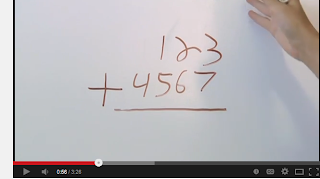 Leanna Willoughby
Leanna WilloughbyHearing loss is something that can be detrimental in life— and in the classroom, especially. I speak from experience. I have significant hearing loss in one ear and I remember having to ask other students what the teacher’s instructions were or what he or she said. It was a waste of my time, as well as the other student’s time. Luckily, I have learned to adapt with my hearing loss. I try to sit closer to the teacher and make sure I pay close attention to what is said. For those with more serious hearing problems, this does not help much. But a FM System can. This system uses “radio signals to transmit amplified sounds.” The teacher wears a microphone connected to a transmitter, and the student wears the receiver that is tuned to a certain channel. These signals can be transmitted from as far as 300 feet and are easily used in public places. Since radio signals can be transmitted through walls, users should be aware of other users nearby and pick a different channel. Another assistive technology is a personal amplifier. This is better to use from day-to-day life. It amplifies sounds levels and decreases background noise. A personal amplifier can even come with a microphone to direct at the source of sound. I believe both of these tools can be extremely helpful in the classroom. Sources:"www.nidcd.nih.gov/health/hearing/pages/assistive-devices.aspx" Jennah Medlin
It may seem hard to imagine trying to talk to a child or an adult with Cerebral Palsy. That is just our assumption until we do further research. In this post I will be enlightening you upon assistive technology in the classroom for students with Cerebral Palsy.
Eye Access Technology (Tobii C12) allows students with cerebral palsy to communicate with just heir eyes. The camera on the device picks up the movement of their eyes. C12 Speech Generating device by Tobii with an eye control module device. The device is called the Communicator Device. There are word pages to make sure the student's speech is making accurate progress despite their disability.
Here is a video of a student with cerebral palsy communicating with a teacher using the Tobii C12 Speech Generating Device.
Sources: Tobii Series
Jonita Watkins
Subscribe to:
Post Comments (Atom)



Hi Leanna, this was a very thorough and in depth blog post. I really liked the video at the end about the Tobii device. It is amazing to see how much better technology can make life for people with disabilities.
ReplyDelete